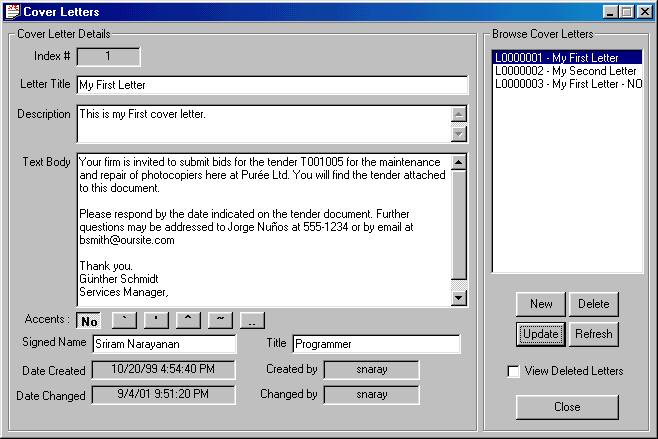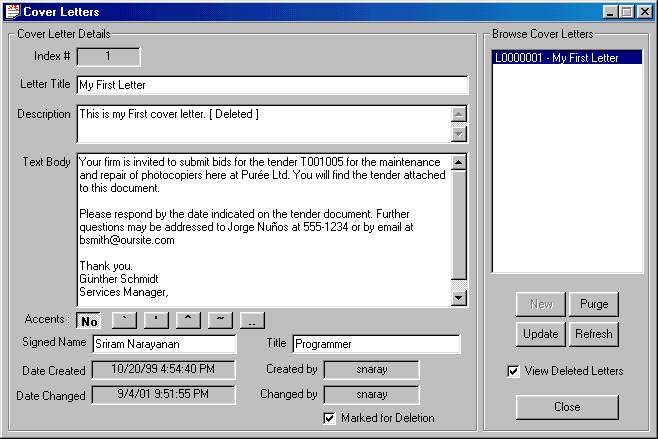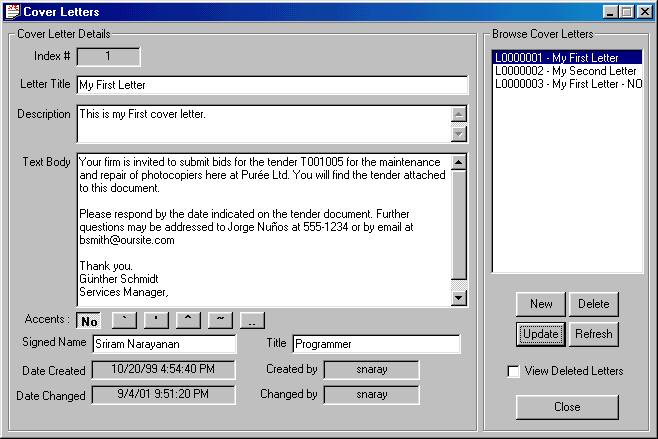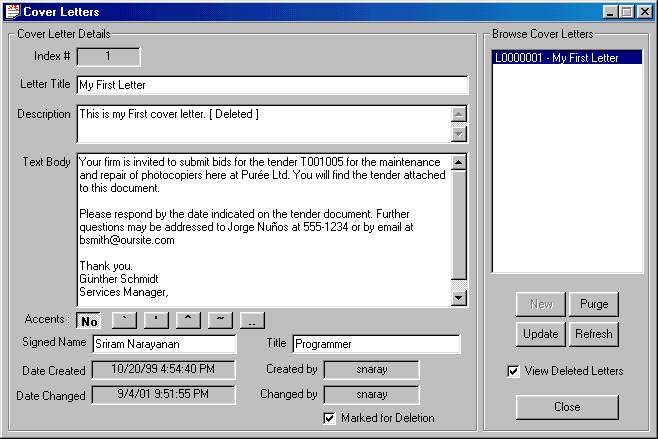Home |
Overview |
Letter Main
Letter Maintenance Form
Adding, Deleting, and Modifying Letters.
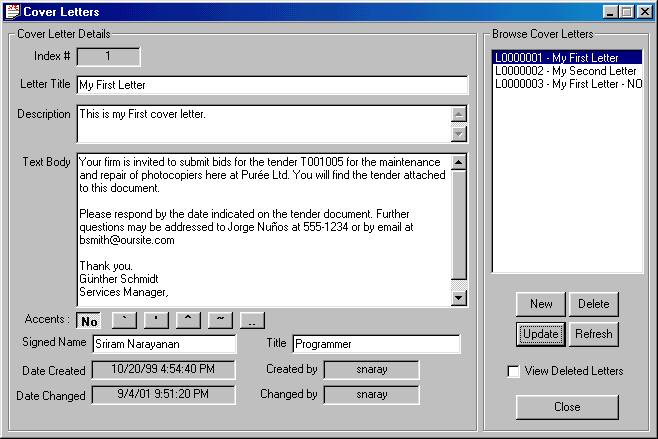
- Add a new letter - Click the New button. This will clear the attributes of the letter so that you could
enter new information. Also, the New button turns into a Save button, and the Refresh button turns into a
Cancel button.
Fill in the form with all of the information which would describe the new letter.
At any time, you may click Cancel to stop adding the new letter & return the screen to normal.
When complete, Click Save to create the new letter.
- Modify an existing letter - Simply select the letter you wish to change from the list, and edit the desired
properties. If you wish to abandon modifications without saving them, click Refresh to restore the original
attributes to their status at the last Save. You do not have to save it again. To save the changes, click the Update button.
- Delete a letter - Select the letter title from the list, if it is the correct letter press the
Delete button. You will NOT be asked to confirm the deletion, the letter will only be marked for deletion.
To permanently delete a letter, click the View Deleted Letters check-box. You will now see the letters
which have been marked for deletion. Select the letter you want to delete and click the Purge button. You
will be asked for confirmation. While in this mode, you will not be able to add a new letter.
Note: If the letter has been associated with a tender, that connection will be removed.
To Restore, or undelete, a letter: select it from the list and make sure that the Marked for Deletion check-box is unchecked.
Click the Update button to save the modified letter and it will no longer be marked for deletion.
To return to the normal view, click the View Deleted letters check-box.
When viewing deleted letters, the form will look like this:
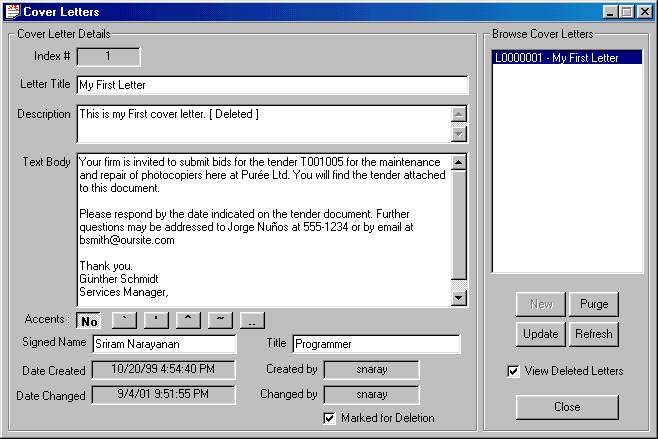
|